If you want to change your password on the game server hosting please follow the steps below:
This is only for changing your password on the game server hosting.
- Login to the game hosting management page.
If you are unsure on how to do this, follow the logging in to the game panel guide.
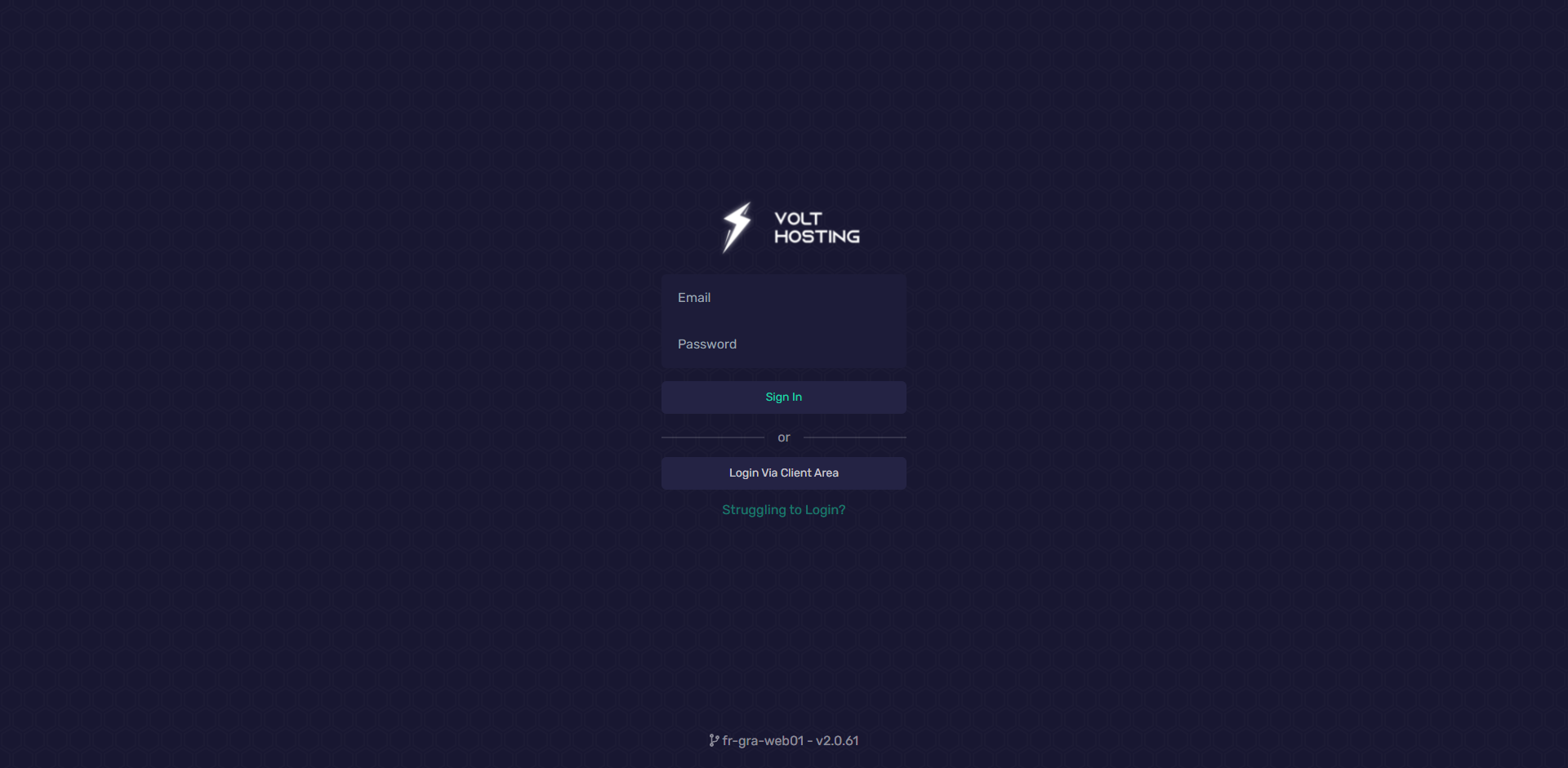
-
Once logged in, on the navigation bar, click "Account Settings".

-
On the right-hand side of the page, you should see the "Update Password" section.
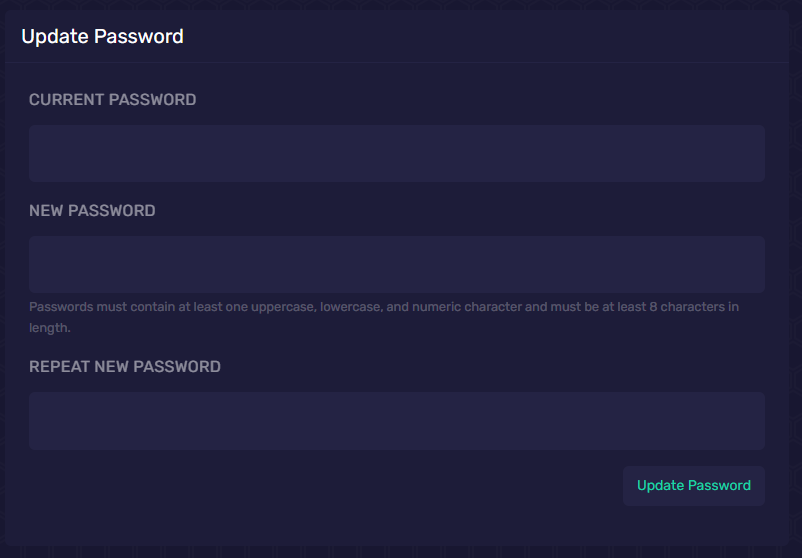
-
Fill in the relevant information and then press "Update Password".
You have now changed your password to the password you specified in the box.