¶ Navigating to the menu
Firstly, you will need to navigate to the menu where you can enable support OP.
-
Please login to our game panel.
-
Next, select your server from the main menu.
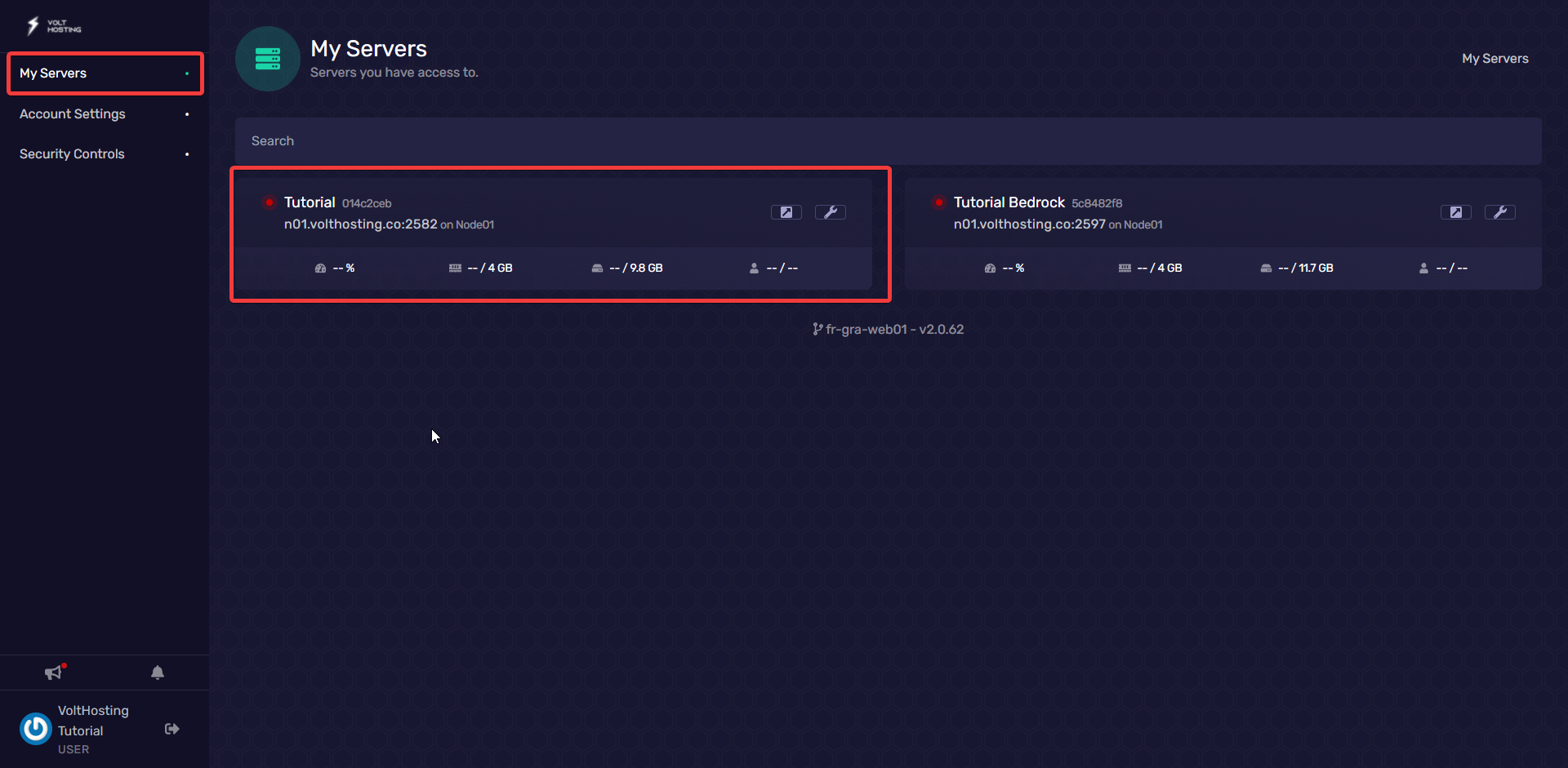
-
Now, please open the configuration tab and then select "advanced".
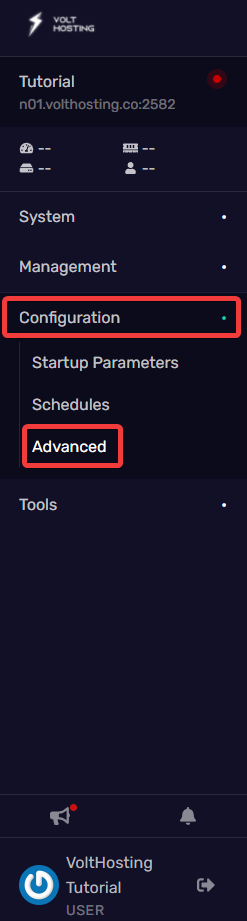
¶ Enable Support OP
When accessing your server, support will ask you to enable support OP.
Please remember to disable support OP after support is finished accessing your server.
Once you have navigated to the advanced tab. You will see a "Toggle Support OP Access" box. Please press enable here.
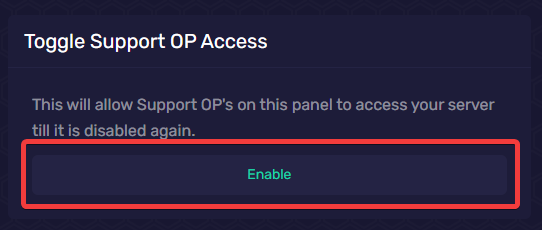
You should now see the message below to confirm that support OP has been enabled.

Please now inform the staff member that you have enabled support OP.
¶ Disable Support OP
Please remember to disable support OP after support is finished accessing your server.
Please make sure that the staff member is finished accessing your server before disabling support OP.
Once you have navigated to the advanced tab. You will see a "Toggle Support OP Access" box. Please press disable here.
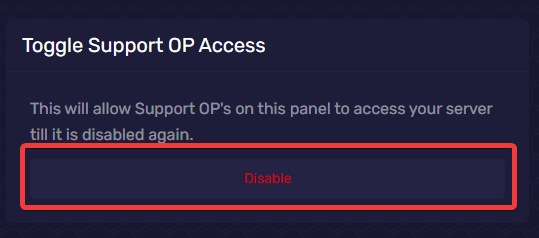
You should now see the message below to confirm that support OP has been disabled.
